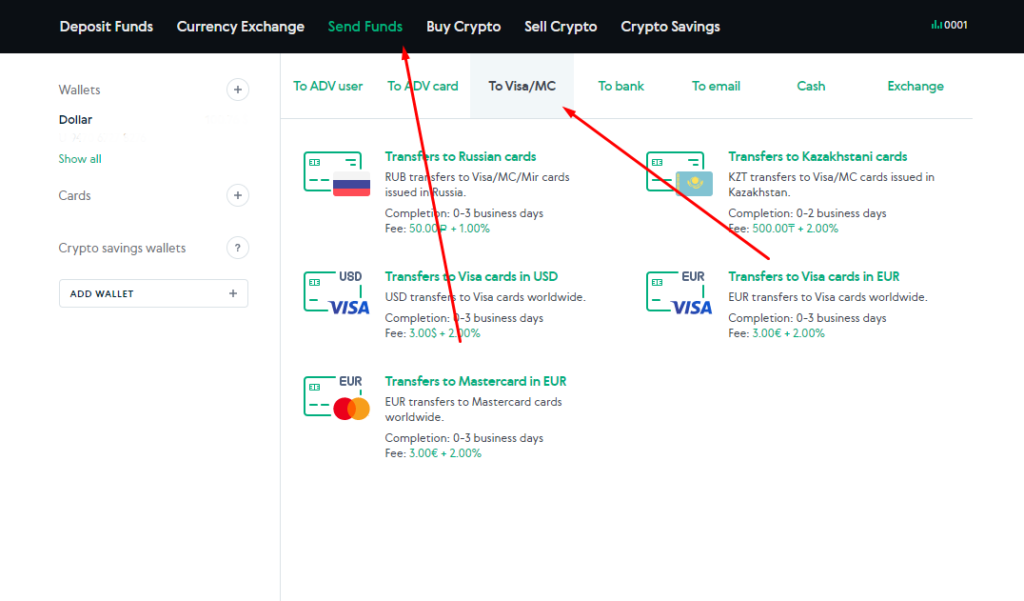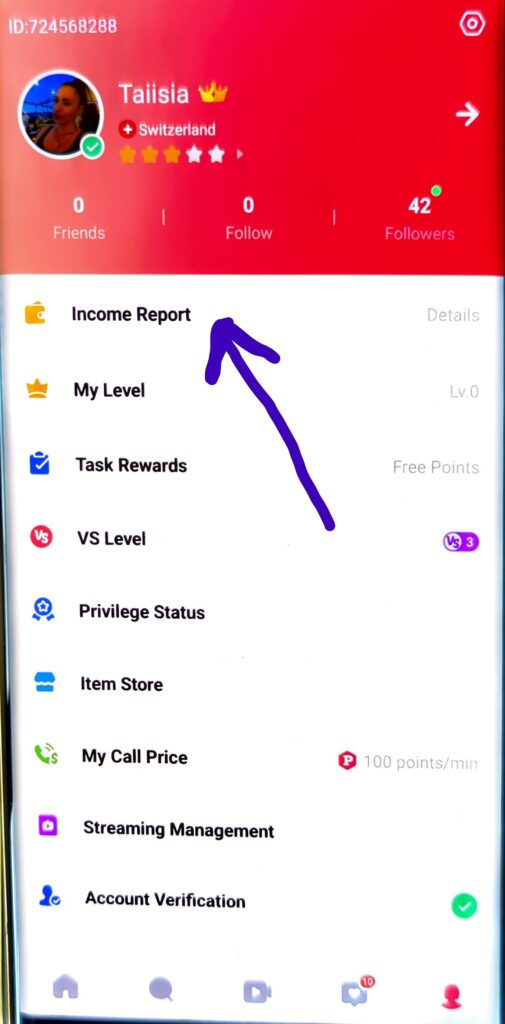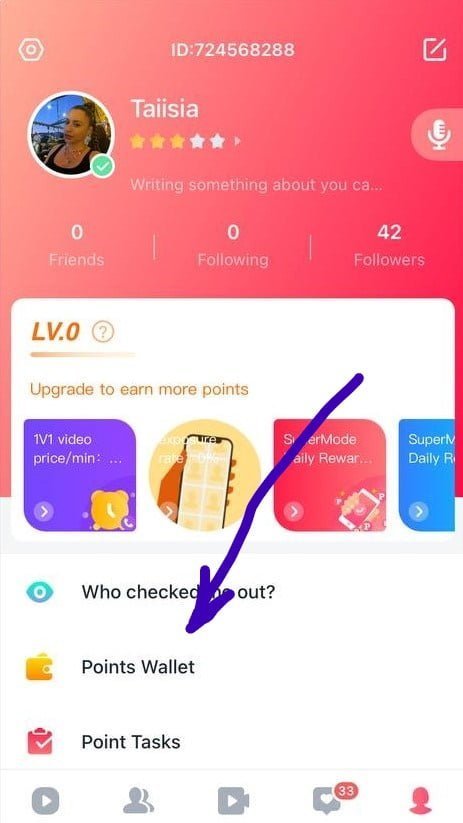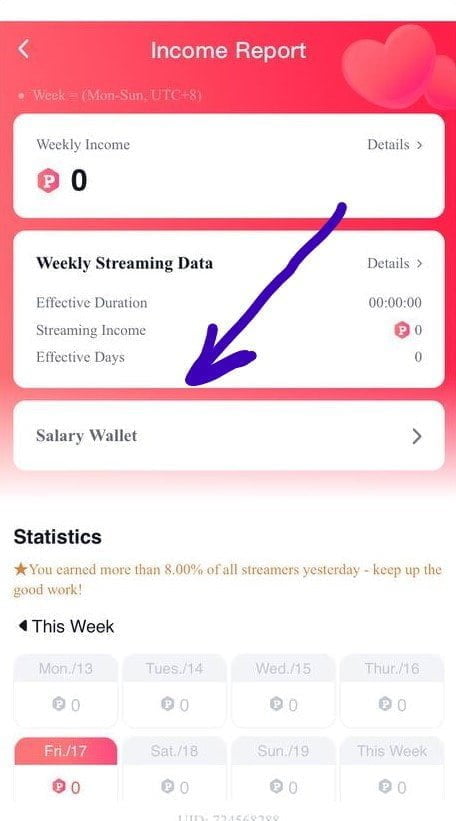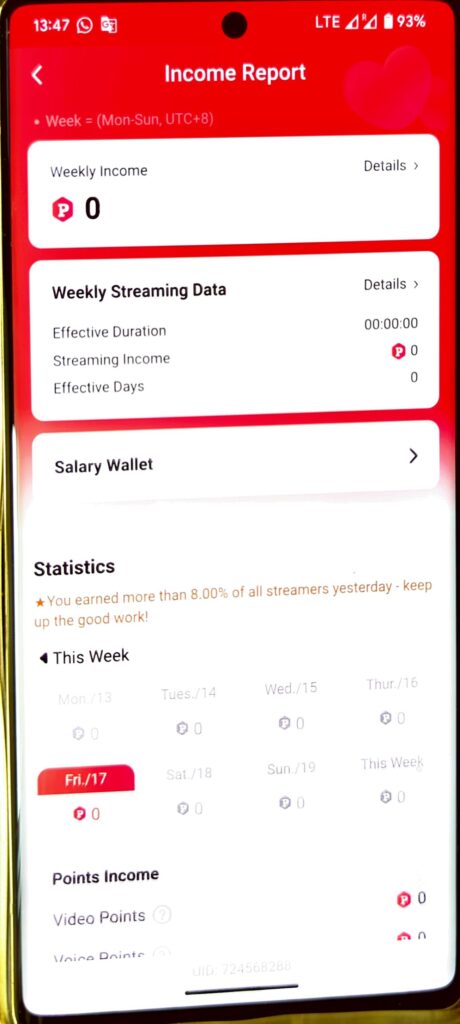How to withdraw money to a card
You will get points for communicating in the app. All points are converted to dollars the next day, at the rate of 1,000 points = $1. They can be withdrawn immediately.
The number of points and detailed statistics can be viewed in your account under “Point wallet” (on iPhone) and “Income report” (on Android)
You need to collect a minimum of 5,000 points in a week. If you have less than 5,000 points in a week, you cannot take the money out.
The minimum funds you can withdraw is $10 (that’s 10,000 points). Money can be taken out every day.
Fancy Me how to withdraw money?
To receive your money daily from FancyMe (FindMe) to your card you need
Register with the ADVCASH (electronic international wallet). Follow this link to advcash payment system
Fill in all the fields. Only enter your real information.
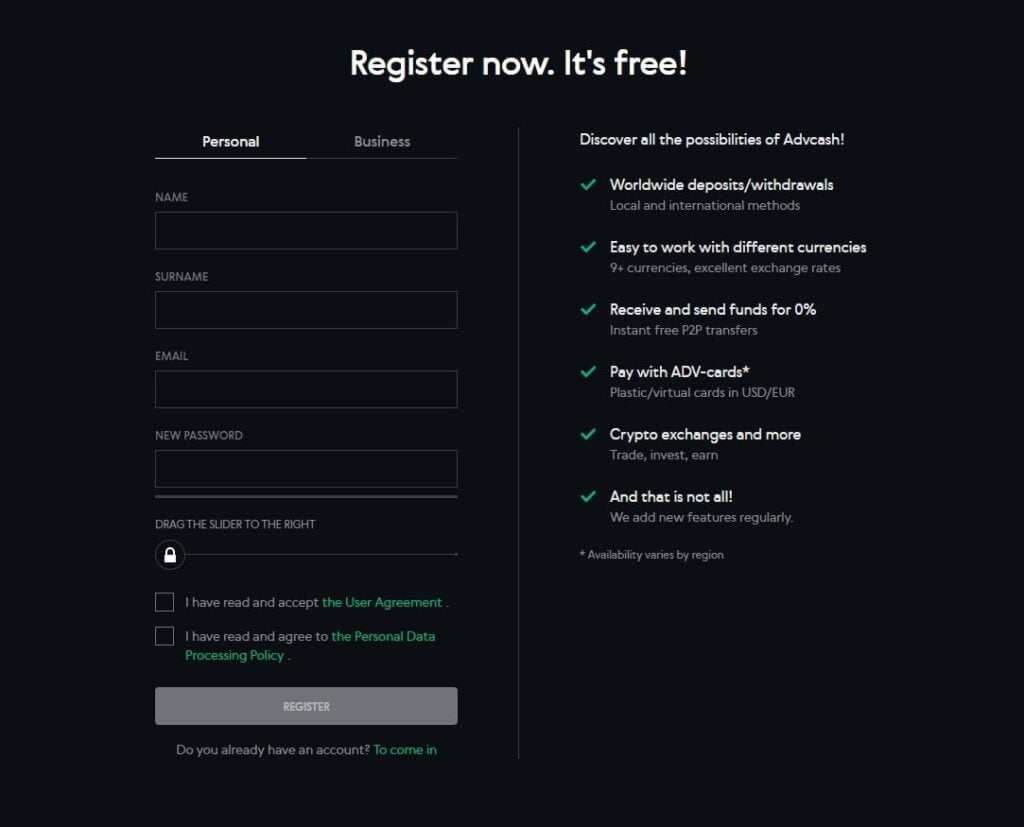
Now you need to verify so that your money can easily log in from the app. In the top right corner, click on your First and Last name and choose Verification from the drop-down menu.
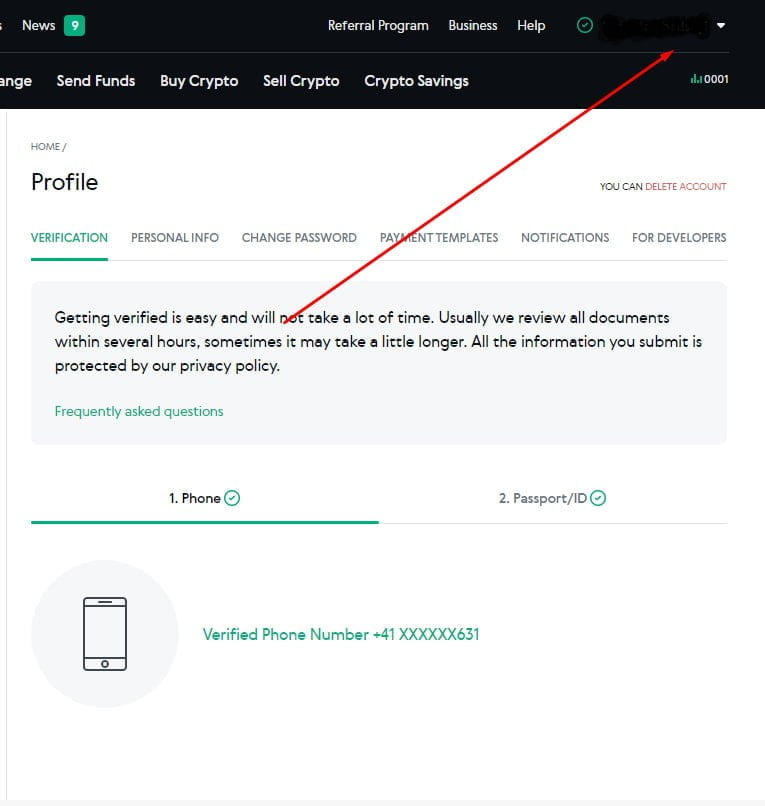
Next you need to fill in your advcash profile. Enter your phone number and confirm with the code that comes in the sms. Upload photos of your documents, take selfies.
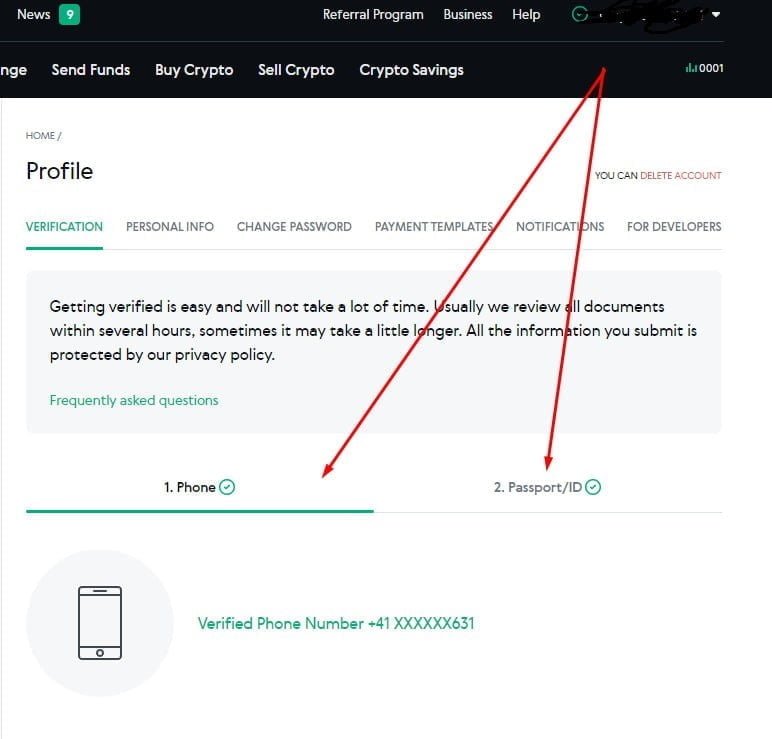
Directly in the FancyMe app (FindMe) “Payment wallet” section, you link your ADVCASH wallet:
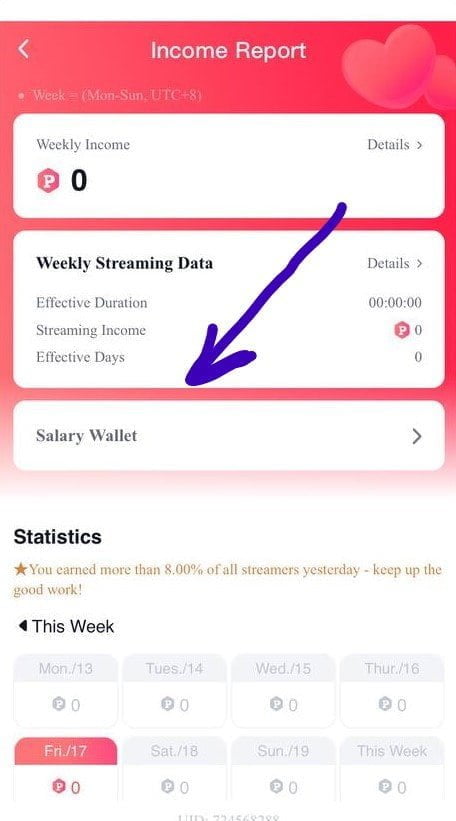
Click on “Edit account”, then select the currency $ and tick the box for AdvCash. Fill in all your details and enter the email address you registered your AdvCash account with.
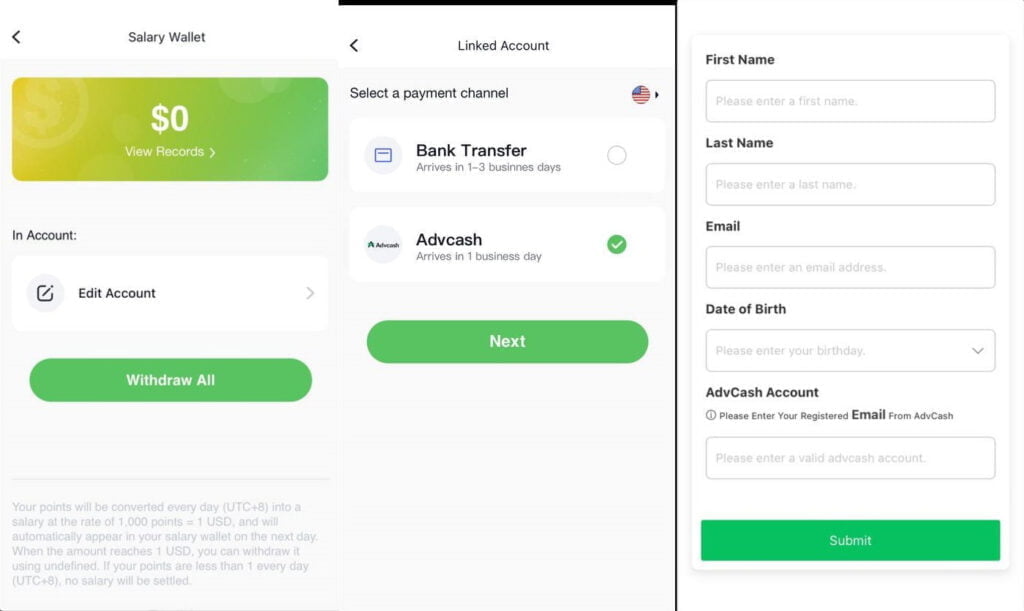
Done! Your wallet is attached well. Every day you can withdraw your money to AdvCash. With AdvCash, you can withdraw money to absolutely any card of any bank in the world. The most important thing is that your AdvCash withdrawal card is from the same country and with the same personal details that you entered in the AdvCash verification process.
To send money from AdvCash to your card, click on “Transfer funds”, then the “To card” tab.